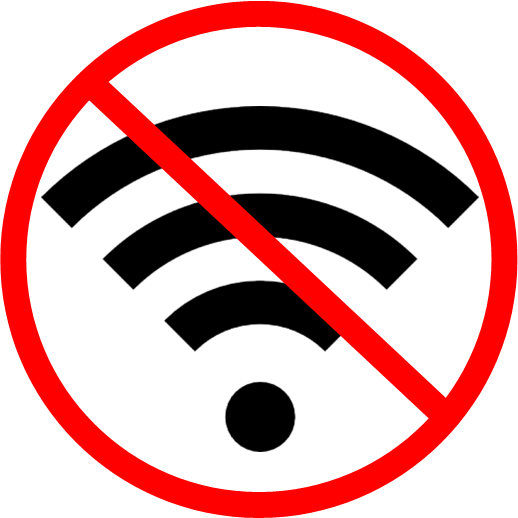I don’t know about the rest of you, but I’m getting increasingly creeped out by the constant surveillance that we’re all under, particularly in the Google/FaceBook environment. To summarize but a few of the highlights:
I don’t know about the rest of you, but I’m getting increasingly creeped out by the constant surveillance that we’re all under, particularly in the Google/FaceBook environment. To summarize but a few of the highlights:
- Your physical movements are being constantly noted and aggregated via your phone’s GPS and location services–even when you seemingly opt out of those services.
- Even if you’re not logged in to Google or FaceBook (or Amazon, or Microsoft), the tech giants are actively tracking your movements around the web by the use of omnipresent ad tracking cookies which their ad networks serve up on almost any major site you visit.
- Every time you sign in to a site using social sign-on (that “Log in with FaceBook” or “Log in with Google” code that so many sites–and yes, even ComicBase and Atomic Avenue–use to allow you to avoid adding yet another password to your no-doubt huge list) your login is noted on FaceBook or Google’s servers–and the IP and tracking cookie information allows them to know that you’re the same person who visited any site where one of their ads appears–and now that formerly anonymous site usage is tied to a verifiable identity.
- Everything you say within range of your Smart TV or Alexa speaker can be recorded and saved on their servers when they’re activated.
- Every search you type in a search engine or browser is recorded, logged, and aggregated–along with your IP and device information.
- Every time you call out “Hey Google” or trigger Siri, Cortana, or Bixby, your voice and search are recorded and stored.
And as if this wasn’t enough to complete the panopticon of your life, Google Chrome, the dominant web browser in the world today, recently released a change which automatically logs you in to help “sync” your information between devices. Of course, keeping all your bookmarks current is the visible benefit to you–but firmly establishing your identity and correlating everything you do while using a web browser or mobile device is the true benefit to Google.
Unless you’re a noted crime figure, it’s likely you’ve never been under anything like the level of surveillance that you’re under today, courtesy of our web browsers and our smartphones. Note also that it’s enormously difficult to escape any of it, even using tools like VPNs, since there are so many redundant mechanisms and tripwires scattered around the web–all with the common mission of aggregating who you are, where you are, and recording as much of what you do and where you go as possible.
And it’s worth noting that all this is just the stuff that we personally signed up for by installing our various tech gadgets and apps, and by clicking through the “Agree” buttons on all those end-user licenses we never read. At the same time, actual law enforcement (and even private companies) are participating on a more global scale to monitor our every movement using everything from both fixed and roaming license-plate scanners and facial recognition, easy-pass toll devices, car GPS transponders, and wholesale processing of entire networks of internet and cellular data — no search warrants required, so long as a particular individual isn’t being targeted. All the information just sits there until it’s needed, which ever-cheaper storage ensures can be a long time indeed.
A Few Countermeasures
To start at the end: I don’t believe there’s a practical way to keep any real sort of privacy in today’s world, but there’s much you can do to at least staunch the river of information you’re constantly sending to the tech companies. Call it pure cussedness on my own part, but even if the battle to escape a surveillance state is a losing one, I see no reason to staff up my own Stasi command post with the personal mission of spying on myself.
It’s been months since I uninstalled the constantly-snooping FaceBook app from my mobile devices, and try to make sure I “log out” whenever I (more and more rarely) visit the FaceBook web site. But this is merely Orwell’s equivalent of blocking the hidden camera in the television when Big Brother has dozens of other listening devices hidden around your house, as well as thousands dangling from street lamps.
Also, do yourself a favor and take a trip over to the Google Privacy Settings and FaceBook Privacy Settings–particularly the deeper “Profile” and “History” sections. After you get over the shock of seeing that both sites can meticulously trace that road trip you took in 2015 down to pictures of the lunch you had at that out-of-the-way cafe, do yourself a favor and delete it all, and turn off as much of the tracking as you can. Then come back every month or so and do it all over again, as you’ll discover that any number of things you did–as simple as putting in a direction request in Google Maps, or buying concert tickets to a show–will continue to add new information to your personal dossier. I’d personally never assume that anything deleted is gone forever–backups often exist, after all–but it’s a start.
Log out of Google, Bing, and other search engines whenever possible, and turn off their “sync” options. Yes, it’s less convenient to check your favorite news sites this way, but remember that–as currently implemented–anything you sync, like your web history–is also synched to Google’s servers.
(And speaking of Google’s servers: all those saved passwords are being backed up too–and the passwords to your local wifi networks are apparently saved as clear-text on Google’s servers. Even when data is encrypted, however, it’s a safe bet to assume that the people doing the encrypting have a copy of the keys.)
Giving the Brave Browser a try

Since the recent Chrome sign-in fiasco (which Google is currently backing away from slightly), I’ve decided to see what else I can do to stem the flood of personal information to the Silicon Valley tech giant. On a recommendation, I recently gave the Brave browser a shot, and I like what I’m seeing so far.
Built built a crew led by ex-Mozilla chief and Javascript inventor Brendan Eich, it’s a browser that embraces the clean design of early Chrome, while combining it with very smooth and user-controllable privacy settings which seem to do an excellent job of blocking intrusive ads, tracking cookies, and the like. Best of all, by getting rid of all this surveillance foo, it seems to load and display pages noticeably faster than any of the more established alternatives like Chrome, Safari, and Edge.
Eich and the crew over at Brave also seem to be rethinking the whole online ad ecosystem. Since the ability to block ads also threatens to undercut the financial basis that supports the sites you use, they’re trying to rebalance the financial incentives by letting you directly support sites you visit using cryptocurrency-based “Basic Attention Tokens” or BATs, which act to funnel your voluntary donations to the sites you view the most. I’m not sure how I feel about the whole scheme at this point (and I’m more than a little skeptical of cryptocurrencies in general), but I do appreciate that the Brave crew is thinking about the overall problem, and I applaud their view that we ought to be moving beyond the place where we, the web’s users, must effectively become the product to be sold in order to provide all the great “free” new and information the web provides.
For now, however, I’m giving Brave a spin, and so far I’ve been impressed enough to make it my default browser on both my desktop and mobile devices. Here’s a decent video review of the whole thing by ThioJoe.

 I don’t know about the rest of you, but I’m getting increasingly creeped out by the constant surveillance that we’re all under, particularly in the Google/FaceBook environment. To summarize but a few of the highlights:
I don’t know about the rest of you, but I’m getting increasingly creeped out by the constant surveillance that we’re all under, particularly in the Google/FaceBook environment. To summarize but a few of the highlights: